Create Application Catalog Information
iOS
By creating categories from the management screen and assigning them to applications, you can display them by category on BizGo!Catalog.
Categories are optional, so please create them according to your operation style. If you do not need a category, please create an app catalog from "Create App Catalog Information".
1. Go to CONFIG > Application > Application Catalog Category and click Create button.
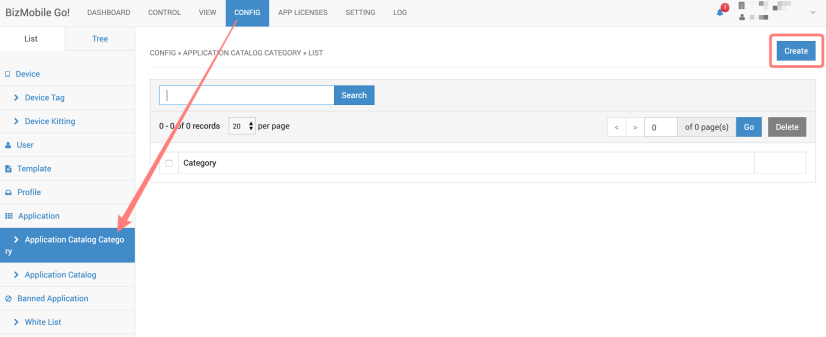
2. Input Category name and click Save.
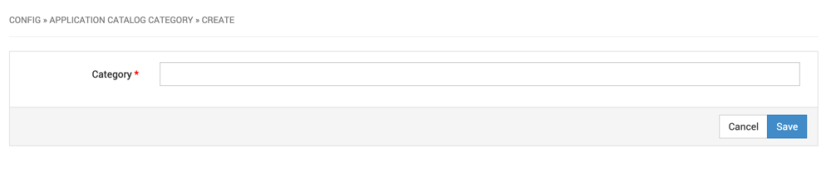
Create Application Catalog
You can create a list of applications to be displayed on the BizGo!Catalog application distributed to the management device as Application Catalog.
Application Catalog information can be assigned on a per-template basis.
Device users are free to download the applications specified in Application Catalog.
1. Go to CONFIG > Application Catalog and click Create button.
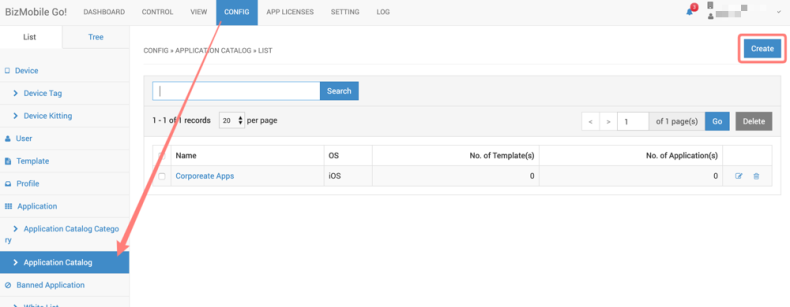
2. Enter necessary information
Input items (* is mandatory field)
| OS* | Fixed as iOS |
| Name* | A name that uniquely identifies the app catalog (up to 50 characters) |
| Description | Free text description(up to 255 characters) |
| Template(s) | Select Template(s) to apply this Application. You can register this application from Template create screen later. |
3. Click Select Applications button
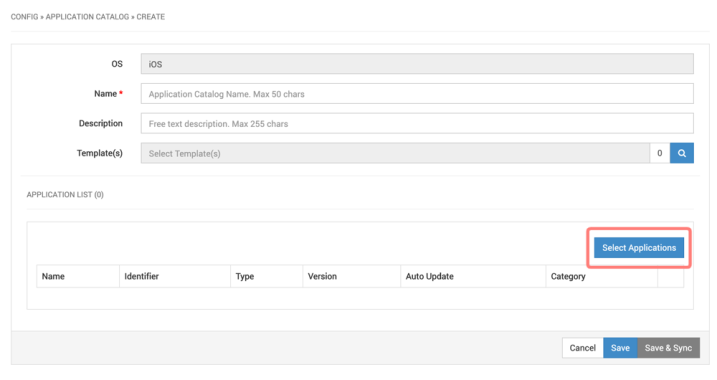
4. Select applications and click Close
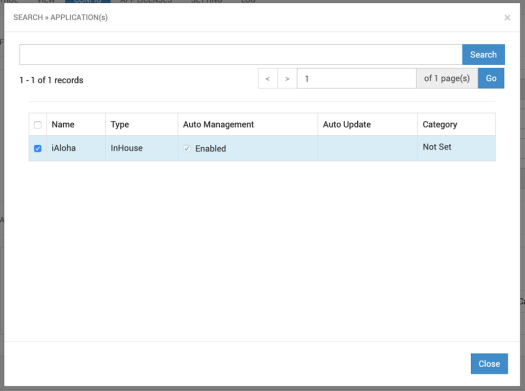
Once created, Application Catalog information can be assigned on a per-template basis.
See Assign Application Catalog to Template page.